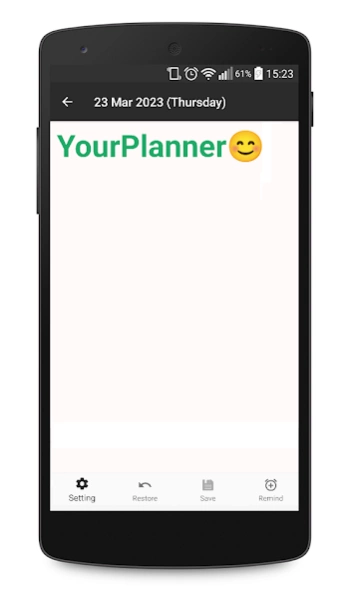Calendar, Holiday, Notes, Memo 5.9.6
Free Version
Publisher Description
Calendar, Holiday, Notes, Memo - Provides calendars, holidays, memo, notebook, notepad, reminders and widgets.
YourPlanner provides calendars, federal holidays, countdown events, daily memos, reminders and desktop widgets. It also includes memo and reminder functions that allow you to record daily memos anytime with a simple user interface to use it easily. Moreover, you can also change the theme color at any time and choose your daily lucky color.
Main functions
- Provide public holidays
- Provide 1900~2049 calendar.
- Provide daily memo, reminder and countdown event function.
- Provides a list of daily memos, allowing you to keep track of daily matters.
- Change the background theme color at any time, choose your daily lucky color.
- Easily change text style, color and size.
- Support Emoji emoticon input.
- Support Google Drive cloud backup.
- Provides the desktop calendar widget.
Special features
- Provide lunar calendar
- Provide the holiday arrangements for legal holidays
- Provide perpetual calendar query, calendar query, Gregorian calendar conversion, almanac calendar taboo, festival solar terms, constellation and other practical functions.
- Simple interface, no complicated functions and settings.
- Support Google account login.
- Easily back up your data to Google Drive.
- Provides public holidays that allowing you to plan your schedule early.
- Fully customizable background color and text style.
- Enjoy all features for free, no additional payment required.
- Supports daily, weekly, monthly and yearly calendar functions
[Hong Kong Calendar, HK Calendar, Taiwan Calendar, TW Calendar, Macau Calendar, Mo Calendar, Chinese Calendar, China Calendar, CN Calendar, Canadian Calendar, Canada Calendar, CA Calendar, Singapore Calendar, SG Calendar, American Calendar, USA Calendar, US Calendar, British Calendar, United Kingdom Calendar, Great Britain and Northern Ireland Calendar, England and Wales Calendar, Scotland Calendar, Northern Ireland Calendar, UK Calendar, Malaysian Calendar, Malaysia Calendar, MY Calendar, Philippine Calendar, Philippines Calendar, PH Calendar, Vietnamese Calendar, Vietnam Calendar, VN Calendar, Indian Calendar, India Calendar, IN Calendar, Other Country Calendar]
[Hong Kong Holiday, HK Holiday, Taiwan Holiday, TW Holiday, Macau Holiday, MO Holiday, Chinese Holiday, China Holiday, CN Holiday, Canadian Holiday, Canada Holiday, CA Holiday, Singapore Holiday, SG Holiday, American Holiday, USA Holiday, US Holiday, British Holiday, United Kingdom Holiday, Great Britain and Northern Ireland Holiday, England and Wales Holiday, Scotland Holiday, Northern Ireland Holiday, UK bank holidays, UK Holiday, Malaysian Holiday, Malaysia Holiday, MY Holiday, Philippine Holiday, Philippines Holiday, PH Holiday, Vietnamese Holiday, Vietnam Holiday, VN Holiday, Indian Holiday, India Holiday, IN Holiday, Other Country Holiday]
About Calendar, Holiday, Notes, Memo
Calendar, Holiday, Notes, Memo is a free app for Android published in the PIMS & Calendars list of apps, part of Business.
The company that develops Calendar, Holiday, Notes, Memo is iYourApps. The latest version released by its developer is 5.9.6.
To install Calendar, Holiday, Notes, Memo on your Android device, just click the green Continue To App button above to start the installation process. The app is listed on our website since 2024-02-08 and was downloaded 1 times. We have already checked if the download link is safe, however for your own protection we recommend that you scan the downloaded app with your antivirus. Your antivirus may detect the Calendar, Holiday, Notes, Memo as malware as malware if the download link to wtf.kyl.new_yourplanner_madebykongyinlam is broken.
How to install Calendar, Holiday, Notes, Memo on your Android device:
- Click on the Continue To App button on our website. This will redirect you to Google Play.
- Once the Calendar, Holiday, Notes, Memo is shown in the Google Play listing of your Android device, you can start its download and installation. Tap on the Install button located below the search bar and to the right of the app icon.
- A pop-up window with the permissions required by Calendar, Holiday, Notes, Memo will be shown. Click on Accept to continue the process.
- Calendar, Holiday, Notes, Memo will be downloaded onto your device, displaying a progress. Once the download completes, the installation will start and you'll get a notification after the installation is finished.